Each individual designer has their own way they design and work on projects for clients. Sometimes it involves sketching on paper first, sometimes it involves creating a million designs before finding the perfect one. Want to know how I design? Take a look below:

My first step is to browse Pinterest, Instagram, or even my old designs for a while. Pinterest is my go-to place for coming up with inspiration and sometimes color schemes. Seeing the other beautiful designs people have created always gives me motivation for wanting to create something equally (or more) beautiful than the things I see online. What I do not do is copy anything – because that is plagiarism. Looking at others’ designs is only for the sole purpose of inspiring me with color, style, etc. There are some times where I don’t even need to gather inspiration, because I have already chosen the direction I want to go in my head. In fact, sometimes I do step 2 before step 1, because calligraphy is one of the best ways to garner inspiration.

Once I’m thoroughly inspired, I separate in my head all the different graphic elements I’ll need. I try to tackle the most difficult first, because I know that that is going to take the longest to complete. If a project requires hand calligraphy or any hand-drawn elements, I pick up my iPad and get to work. Even if I plan to use something handwritten, I usually start with planning on my iPad by drawing with Procreate. With a good show in the background, I get comfortable in my queen bed and can sometimes spend hours perfecting each hand-drawn element.
If I am not sticking with only digital drawing, because I’m doing watercolor or nib and ink calligraphy for a project, I usually write what I need 10-20 times on plain white or watercolor paper. Once I feel content with what I’ve drawn, I take photos with my iPhone and upload them to my computer to begin converting to digital files or vectors.

If I’m not too exhausted from all the drawing I did, I immediately import my graphic elements to my computer and open them up in Adobe Photoshop. A lot of drawing I do with my both my iPad and physically on paper doesn’t turn out very smooth when I import them to the computer, mostly because my hand totally shakes when I’m drawing. I usually only start with Photoshop with my pen and paper calligraphy, because iPad calligraphy can be turned right into a vector. So, in Adobe Photoshop, I’m able to darken the black color (I almost always use black unless I want a specific watercolor hue). I also am able to clean up some of the lines, any mistakes I have made, and create a more uniform color.
With watercolor lettering, I can just leave it as a PNG file to be imported into my design later. If I am using iPad lettering, those files go right into Adobe Illustrator to be turned into vectors. Once my imports are traced & expanded into vectors, the first thing I do is correct all the lines in the drawing with my pen tool so it looks as smooth as possible. This can also take a lot of time, depending on how off my drawing was and how many elements I have. But I refuse to put anything less than my best in a design, especially when it’s for a specific client or customer.

Some designs require other elements, like watercolor flowers, wreaths, patterns, etc. I usually use Creative Market to buy those sorts of things, mostly because I don’t normally have the time to draw super detailed elements or, really, the ability to do perfect watercolor flowers (though I’m working on it!). Instead of taking hours trying to draw/paint, I’d rather just support fellow designers with my projects. I browse for a while, purchase what I need, and then import them into my Adobe Illustrator file, taking the time to place each element thoughtfully.
If a client isn’t sure about what colors or style of graphic element they want, before I purchase anything, I often choose a couple that would look good in their design and have the client choose which one they like the best. This way, I’ll be able to buy one that the client really loves.

Next step is always fonts. I am super picky, so I have the hardest time selecting fonts for each design. I am pretty indecisive about them and spend hours sometimes looking for the perfect complementary pair or single font to compliment the calligraphy I did. Fonts are an especially important step in designing invitations because they need to match the theme but be easy to read for the guests who receive them. I also like to think ahead for other future designs, like programs, menus, etc. when I choose fonts. When I design, I have an unhealthy obsession with making each element in a suite match extremely well, and fonts play a huge role in that.

After picking out all the elements and fonts, I put the design together, usually messing around with the layout quite a few times before I pick the one I want to use. With invitation design specifically, I often create more than one invitation design, so if I can get past the graphic and font steps, layout comes pretty darn easily. What I do is I analyze the spacing between letters and between the lines, and edit as needed. This is also when I would choose background and font colors. If there is more than one design component I’m completing, like a details and RSVP card with an invitation, I look at them together to make sure they will not only look good next to each other when printed out, but that they don’t look overly similar.

Once I’m happy with how each design looks, I send images back to the client (if applicable) and step away from the designs for a day or so. This way, I can let the designs sink in and come back to them with fresh eyes. I make any changes the client wants, along with any changes I’ve thought of, and send them back for final approval. After I get final approval, if I am printing them, I make sure all sizes are correct if using envelopes, and send them to the printer. My final check is after a sample is printed, because some colors and elements print differently than they look on a screen. If everything is printed the way I imagined, I consider my design process completed.

In a full invitation suite, sometimes I am lucky enough to be able to design every aspect of the invitation, from the paper to the calligraphy on the envelopes. I typically don’t choose these smaller details until after the design is finalized. First I choose envelope colors, for both the outer envelope and the RSVP envelope, then I choose calligraphy color to go with the envelopes. After deciding that, I pick out any pieces of assembling the invite, like lace, ribbon, or twine. Lastly, if the situation calls for it, I choose a corresponding envelope liner.
Other types of designs need different element consideration. For example, placecards sometimes need special colored paper, ink, ribbon, holders, etc. Basically anything additional that gets added or put on to a paper product that I design gets just as much thought as the design itself!




Leave a Reply