If you’ve decided to DIY your invitations (or anything else), picking out fonts can be a difficult task, especially if you’ve never designed anything like it before. It can even be difficult for me, with seven years of graphic design experience, but I have a few guidelines and ideas to help absolutely anyone pick out a perfect font combo for any future design project. Although these guidelines work best for invitations, they can work for any design, including those for social media, any printables, or for website design.
Guideline #1
Plan on Using Only Two (or Three) Fonts
This is like the cardinal rule of graphic design. In all of my graphic design and marketing classes, the first thing any professor would say is stick to just a few fonts, otherwise you can overwhelm your design. I typically try to use only two, but there are occasions where I will find a perfect set and use three, but only when the two secondary fonts are absolutely perfect together.
The two fonts usually consist of a primary font, meaning the one you’ll use for headings, names, etc. in your design, and a secondary font, which will be used for the bulk of your text and information. The primary font in many invitations is often a script font, but it can be anything as long as it’s larger in size and bolder than the secondary font.
Remember: Fonts can be changed to be bolder or italicized to give a secondary font more dimension without needing to add a different font to the mix.
Guideline #2
Use Fonts that are Easy to Read (At Any Size)
In any design that has important information, like invitations, flyers, posters, etc., it is extremely important that the fonts you choose are easy to read. In wedding invitations, for example, a hard to read font can be the difference between guests thinking your wedding is the 6th of June vs. the 5th of June. Especially when you’re designing your own invitations, your knowledge of the information you’re typing can be your downfall.
The easiest way to avoid issues is to first test the fonts yourself as you’re choosing them, testing the uppercase and lowercase letters and the numbers to make sure they look the way they are supposed to and aren’t too obscure. Once you’ve chosen your fonts, it’s always a good idea to, as you design, do test prints of the font in the sizes you’ll use to physically read it. Many times, fonts on a screen will translate differently on paper so doing test prints can be a very important step in the process.
Guideline #3
Avoid Typical, Overused Fonts
Obviously, if you want your design to stand out you’ll want to stay away from the basic fonts that everyone uses on a daily basis. Some examples of overused fonts are Times New Roman, Arial, and (ew) Comic Sans. Downloading free fonts from reputable sites, like Google Fonts, Font Squirrel, or DaFont, is easy, free, and there are so many options, you’ll never feel like you’re using an overused font.
If you use a font at work, in classes at school, or any informal projects, it probably isn’t a good idea to use them in a design that you want to look beautiful, cool, and unique. It does bother me quite a bit (though I am the pickiest person ever when it comes to fonts) when I see people use these, in my opinion, lame fonts in invitations, especially when it is SO EASY to choose fonts that are a little more interesting.
Tip: When you want an extra special font, and you’re willing to pay for one, I use Creative Market or My Fonts to find more fonts for a slight charge.
Guideline #4
Test out the Fonts with the Most Important Words you’ll Use
This guideline is especially important for your primary font (see Guideline #1 above). In wedding related items, which is an example of where this applies the most, your primary font will most often be used for the couple’s names, titles like Directions, RSVP, Details, Save the Date, etc. When you’re looking for fonts on the websites where you can download beautiful fonts, there is almost always an option to type in a test word or sentence to try out the font before you commit to downloading it. By using this feature, and testing those important words you’ll be using with the font, you’ll be able to see if you like the way those words look. If you don’t like certain aspects, keep looking and you’ll eventually find a font you love.
Guideline #5
Don’t Choose Fonts that are Too Close in Style
Before explaining this guideline, I have to first describe the styles of fonts you may come across and how to differentiate between them when you are choosing:

Serif: Fonts with a small line attached to the end of a stroke in a letter or symbol.

Sans-Serif: Fonts with no embellishments at the end of a stroke in a letter or symbol (aka without serifs).

Script: Fonts that resemble fluid handwriting, like cursive, as if it were done with a pen or a brush.

Handwritten: A more casual type of font that resembles handwriting in a less fluid way.
The font styles above are the four main styles that you may come across. Although there are more sub-styles of these, for the purpose of this guideline, they don’t necessarily matter. When you are choosing your fonts, make sure that your primary and secondary font are not both the same style of font. Try pairing up a script with a serif font, or a handwritten font with a sans-serif font. Choosing two separate fonts within the same style group is kind of like choosing an outfit with one item in a shade of grey with another item that is a slightly different (but not different enough) shade of grey. Doing this with fonts just doesn’t look right, and can look like you tried to use the same font but forgot which one you used and decide to use another font to sort-of match it. Contrasting fonts will always look best together, no matter what.
Guideline #6
When in Doubt, Utilize Online Help
Font pairing can be really difficult sometimes and can be quite the time sucker in the design process if you’re trying to find a perfect pair. If you’re on a time crunch or struggling to make your own pair, there are a lot of articles and ideas online to help you (like my favorite font combos below!) One of the great tools out there is Google Fonts. If you choose a font that you love, Google has a section after you click on the font called “Popular Pairings.” This gives you a list of fonts that go well with the font you chose with examples of how they look together. It can be a real lifesaver!
In addition, Pinterest is literally filled with examples of other designers’ favorite font combos. Depending on your style or what you need it for, the ones I’ve included may not work for you, but a different designer may have exactly what you’re looking for. Pinterest has so many things to help you out, it would be a shame to never utilize it.
My Favorite (COMPLETELY FREE) Font Combos

VAYENTHA SCRIPT & VAYENTHA SANS


Leave a Reply