Many businesses have a hard time coming up with their original business name, and often, people are forced into making quick and rash decisions. My website and blog started as a personal website, for only posting about my journey with cancer. This is why, when I decided to make the switch to a creative business and blog, I kept my domain name and made my business name basically my whole name. But as I spent more time developing my brand, completing my website, and marketing my services, I began to regret using my name as my business.
I had been contemplating changing my business and domain name for a few months now, and I have now started the process. It’s an exciting change for me and my freelance business, and I am working slower than normal to ensure that this time I relaunch my business and website so I am 100% happy with it.
If you’re also thinking about maybe rebranding your business, or if you’re just curious about what steps I’m taking to rebrand my own, I’ve outlined the steps I’ve completed, and those I haven’t yet.
1. CHOOSE A NEW BUSINESS NAME
As someone who wasn’t happy with the way my business was named, I had a fairly good idea of what I wanted. I wanted something much shorter, without my last name but still incorporating my name somehow, a name that better suits my business category, and, most importantly, it had to have an available domain name and Instagram handle.
I first narrowed it down by choosing how I’d like to portray my name. I decided that I’d like to use either Mariah Jade or MJ as the first part of the business name. This part was obviously easy for me. I mostly just wanted to get rid of my last name, not only because it made it longer, but because there is a chance I may change my last name sometime in the future. I eventually decided that even having “Mariah Jade” in the name made it seem too much like a personal blog rather than a business, but keeping “MJ” still kept a little bit of a personal touch, which was important to me.
After choosing to start the business name with MJ, l honestly just started combining it with possible business category words, like design, creative, studios, etc. because all three would accurately describe the business l run. The difficulty was in finding a .com domain name that was available. MJ is short and pretty popular to use, so my first instincts, like MJ Studios and MJ Designs domains were taken. I found quite a few that had open domains, specifically MJ Design Co., but the Instagram name wasn’t available. Since social media is important to me, it was necessary that the one I chose had a matching handle to the domain name.
Finally, I settled on MJ Creative Co. Short, sweet, and still sounding like a business, this name represents everything that my original business name was not. I quickly purchased the domain and registered social media handles, and I was able to continue on to the next step.
2. GET ORGANIZED
I’m a big fan of staying organized and keeping a checklist of my next steps. There are so many blogging and business related apps out there, but I choose to use Trello to keep lists related to my site. My main list consists of blog post ideas, but I added a list when I first launched my website of things I needed to complete still (spoiler alert: this list never gets completed because I’m too much of a perfectionist).
Although the rest of this blog post is a general idea of what the list looks like, I keep a lot of small details within each item. For example, I have cards for each social media (Facebook, Instagram) and within each cards, there are details for updating the profile pictures, adding posts before the launch, following other bloggers, etc. Each thing on my list is an important step that needs to be completed before I am able to officially launch the rebrand.
3. DESIGN LOGOS & SOCIAL MEDIA MATERIALS
Truthfully, I thought that it would be much harder to design my logo than it actually ended up being. For those who know me, I am extremely picky, especially when it comes to designs that represent myself. I thought it would take me at least a week of work before I designed my perfect logo. In reality, it only took me a few hours of one night to settle on one.
My hunt for the perfect logo started with the MJ part of my new business name. I had an idea of what I wanted, which was the MJ with “Creative Co” across it. Of all the parts of graphic design, I am most picky about fonts. The majority of my time was spent on Creative Market, finding the perfect font “MJ” to use as the largest part of my logo. After I found that, I chose a nice, easy to read serif font to use for “Creative Co” and placed it over the MJ. I already had colors chosen from my previous branding, so I was done in a snap.
Curious about the final thing? Here it is!

After the logo was finished, I moved on to my other social media materials. With a new logo and brand name comes the need for profile pictures, cover photos, Pinterest images, etc. Having these will definitely make it easier in the future to post and keep up with social media accounts.
4. GET SOCIAL MEDIA READY
One of the things that I never had the opportunity to do with my first launch was create and maintain business-only social media sites. This time, as soon as I bought my domain name, I created business accounts on Instagram and Facebook with the same name.
Part of the preparation for rebranding my website is getting my social media “ready” for the switch. In order for me to feel ready, my social media needs to look complete when I launch. First, I need to update any descriptions or other profile details. Next, I want to already have a number of posts on each social media, so it’s not empty if people look after starting to market the new name. And lastly, I want to follow other influencers on Instagram, and invite others to like my Facebook page.
5. SWITCH WEBSITE TO NEW DOMAIN NAME
Arguably the most complicated part, the next step is to officially switch my website so it shows up on my new domain name. I have done plenty of research leading up to this important step, and it still confuses me. That is why I am so lucky that I have a friend who is a software engineer, so he plans to help me (otherwise I’d be so lost).
Hopefully this process will become easier in the future, but there are some guides out there. Personally, I use Bluehost to host and WordPress as my blogging site, and it turns out it is more complicated than it should to switch over my website. I will figure it out though – more details to come!
Part of updating to the new domain name is also updating anything with the old domain on it. This can include the header logo and information on the website itself, updating links of previous blog posts, and updating any accounts that link with the site, like Google analytics or Mailchimp.
6. MAKE ANY LAST CHANGES & LAUNCH
If there are any odds and ends still needing updates, these can be done after the website is launched. My plan is to make updates to my pages, possibly even change the whole WordPress theme of my site. Although these may be done before my official launch, it must be done after the domain name switch.
Finally, it’ll be time to “launch,” which basically means post on social media that my website has changed, and probably post a blog post about it. It won’t be as big of a launch as my first time launching my website, but it’ll be much more important than my last since (hopefully) it will be exactly what I’ve always hoped for.
Like this post? Save it for later:



Leave a Reply